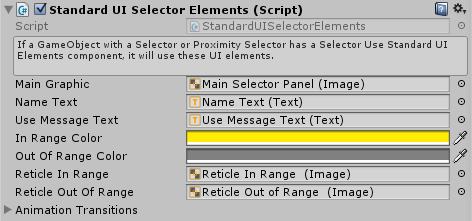Component > Pixel Crushers > Dialogue System > UI > Standard UI > Selection > Selector Use Standard UI Elements
Modifies a Selector or Proximity Selector to use Standard UI Selector Elements.
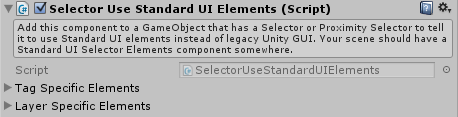
| Property | Function |
|---|---|
| Tag Specific Elements | Standard UI Selector Elements to use when selecting a Usable with a specific tag. |
| Layer Specific Elements | Standard UI Selector Elements to use when selecting a Usable in a specific layer mask. |
By default, Selector and Proximity Selector use legacy Unity GUI. To use Unity UI (including, optionally, TextMesh Pro), add a Selector Use Standard UI Elements component. This component will find and use a Standard UI Selector Elements component in the scene. The basic Dialogue Manager prefab instantiates a basic Standard UI Selector Elements prefab.
You can use different Standard UI Selector Elements for different types of usables by specifying them in the Tag Specific Elements and Layer Specific Elements component as shown in the example below:
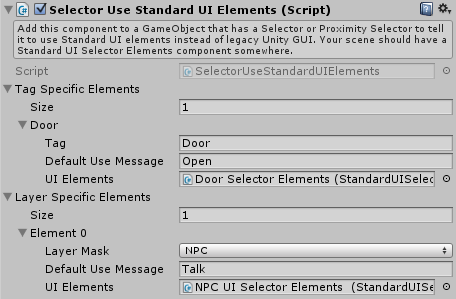
Tag-specific settings take precedence over layer-specific settings.
Connects a set of UI elements for use with Selector Use Standard UI Elements.