davidsibya08 wrote:Is it possible to rename the slot names to the last quest I accomplished under "main quest" group?
Yes. Set a variable named "CurrentStage" to the name of the quest.
For example, let's say the player completes a quest by entering a trigger collider. You can set up a Dialogue System Trigger like this:
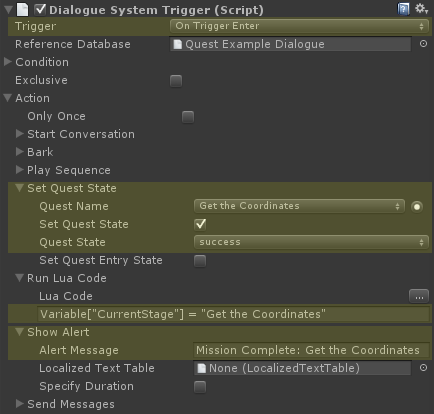
This component:
- Sets the quest to success.
- Sets the variable "CurrentStage" to the name of the quest.
- Shows an alert message to tell the player that the quest is complete.
The Menu Framework's SaveHelper will save the value of "CurrentStage" with the saved game. It will also save the current system time. If you don't want to save the current system time, untick the Save Helper's
Include Time In Summary checkbox.
When you browse saved games, it will look like this:
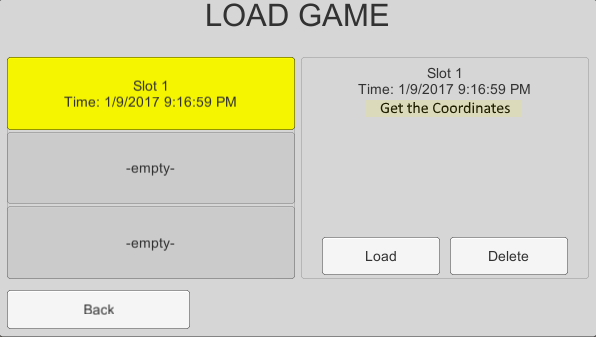
You can of course customize the layout and images of the Menu Framework. There are other ways you can customize the appearance of the Load Game panel, too. For example, you can inspect the Load Game Panel component and assign your own method to the On Set Details event.