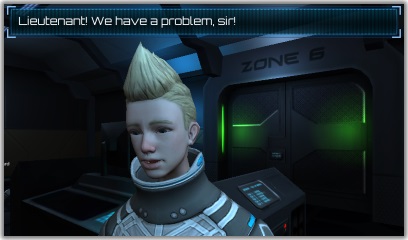
(Click Here for Video Tutorial)
This page describes how to set up the Dialogue System with Crazy Minnor Studios' SALSA with RandomEyes. (SALSA with RandomEyes is required.)
SALSA with RandomEyes copyright © Crazy Minnow Studios.
Follow these steps to set up the Dialogue System with SALSA with RandomEyes.
Third Party Support/SALSA with RandomEyes Support. This will unpack files into the folder Third Party Support/SALSA with RandomEyes.entrytag keyword; see Using entrytag To Simplify Sequences.The Example folder contains an example scene that uses SALSA with RandomEyes. It also uses entrytags. (See Using entrytag To Simplify Sequences.) If you open the dialogue database and examine the first NPC line in the 'Example Conversation' conversation, you'll see these lines:
Camera(Closeup); SALSA(entrytag); Eyes(Player/Head,speaker,frown,2)
The first sequencer command does a closeup of the NPC.
The second sequencer command, SALSA(), plays an audio clip through the speaker's Salsa3D component. The special keyword 'entrytag' for this dialogue entry refers to the audio clip Resources/Ethan_1_1.
The third command, Eyes(), tells the speaker's RandomEyes to look at the child GameObject Head on the Player GameObject and play the frown custom shape for 2 seconds.
You can use the following sequencer commands in your dialogue entries' Sequence fields to interface with SALSA with RandomEyes.
Syntax: SALSA(clip[, subject[, nowait]])
Description: Plays an audio clip with SALSA.
Parameters:
Resources folder.speaker.nowait: If present and nowait, the sequencer command doesn't wait for SALSA to finish. Example:
SALSA(Greetings/Hello) (Plays the clip Resources/Greetings/Hello through the speaker's SALSA component)Syntax: Eyes(target[, subject[, customShape|group groupName|random[, duration|true|false]]])
Description: Directs a subject's RandomEyes to a target, and optionally plays a custom shape.
Parameters:
listener.speaker.group groupName|random: If specified, plays a custom shape (e.g., an emotional facial expression) or switches to random shapes if random. Custom shapes are unchanged if this parameter is omitted. If the custom shape name starts with "group " (including the space character), the remainder of the name is considered a group name.true or false instead of a duration to set the status of a group true or false.Notes:
Example:
Eyes(Player/Head) (Points the speaker's RandomEyes at the Head child GameObject in the Player GameObject)Eyes(Door,speaker,frown,2) (Makes the speaker look at Door and frown for 2 seconds)Eyes(Player/Head, Ethan, group Puzzlement, true) (Makes Ethan look at the player's head, enabling the shape group 'Puzzlement')More info: Sequences