Component > Dialogue System > Trigger > Bark
The Bark Trigger component makes an actor bark when the specified trigger occurs.
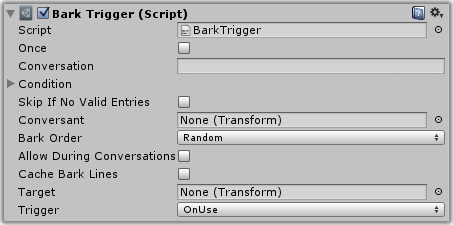
| Property | Function |
|---|---|
| Once | Bark once and then destroy this component |
| Conversation | The title of the conversation that contains the bark lines |
| Condition | The Trigger Conditions required for the trigger to fire |
| Skip If No Valid Entries | If ticked, don't fire the trigger if no entries have Conditions that are true |
| Conversant | The speaker of the bark. In unassigned, defaults to the component's GameObject |
| Bark Order | Specifies whether to bark the lines in the conversation in sequential or random order or the first valid entry |
| Allow During Conversations | If ticked, the trigger may fire even when a conversation is active |
| Cache Bark Lines | Only evaluate Conditions when the NPC is first enabled, and always use the resulting list of entries (an optimization option for slow devices) |
| Target | The actor to whom the bark is directed. |
| Trigger | The trigger that causes the bark to happen |
This component makes an actor bark when a trigger condition occurs. The actor (assigned to the Conversant property) must have a Bark UI.
To make the NPC greet the player with a bark when used, set Trigger to OnUse and add a Usable component to the NPC.
When an actor barks, it sends "OnBarkStart", "OnBarkLine", and "OnBarkEnd" messages to the Conversant and Target. See Script Messages for more details.
Note that the NPC will not bark if you're using Bark Priority Values and the NPC is currently barking a higher priority line.
<< Components