Page 1 of 1
Multiple Alert Message Before Conversation
Posted: Tue Dec 17, 2024 7:07 am
by purplehp
hi, tony,
I'm making an AVG game. I need to display multiple alert messages within the game scene before the conversation begins. How can I display these multiple alert message sequentially, ensuring the conversation only starts after all messages have been displayed and acknowledged?
Re: Multiple Alert Message Before Conversation
Posted: Tue Dec 17, 2024 7:44 am
by Tony Li
Hi,
To display alerts sequentially, inspect your dialogue UI's StandardDialogueUI component and tick Queue Alerts:
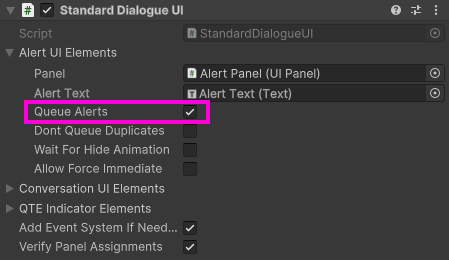
- queueAlerts.png (30.24 KiB) Viewed 443 times
To wait until all initial alerts have been displayed, you can use a script with a method like this:
Code: Select all
IEnumerator Start()
{
// Wait one frame to allow any alerts to start:
yield return null;
// Then wait until no more alerts are visible:
while (DialogueManager.standardDialogueUI.alertControls.isVisible)
{
yield return null;
}
// Here, start your conversation.
}
Another option is to show the alerts as a conversation instead of alerts. If they're sequential, it's kind of like a sequential conversation.
Re: Multiple Alert Message Before Conversation
Posted: Tue Dec 17, 2024 9:46 pm
by purplehp
Got it! Thanks!
The another option I also want to have a try.
This is my way:
I created a narration conversation, started it, and after it concluded, I switched to another conversation. Is that what you mean?
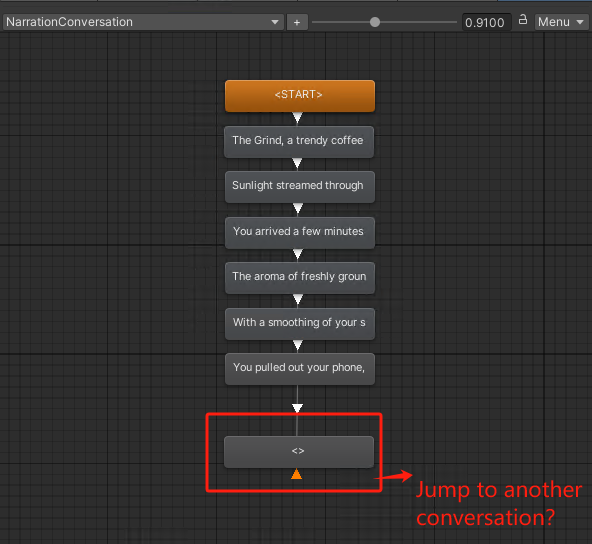
- 20241218103709.png (88.43 KiB) Viewed 429 times
but there are 2 questions:
1. It can't jump to another convesation and start
2.The Dialogue UI can't show the right display, it shows like a npc, I want it display just like alert message and then when the narration conversation finished, it starts a conversation to a npc and show the NPC Subtitle Panel
Re: Multiple Alert Message Before Conversation
Posted: Wed Dec 18, 2024 9:19 am
by Tony Li
There are a few ways to do this.
Method 1
You can use this if the visible UI elements of a dialogue UI are contained in the subtitle panels and menu panels. For example, the Basic Standard Dialogue UI is like this. However, the WRPG Dialogue UI is not, because it has a background image that it visible even when all subtitle panels and menu panels are closed.
In this method, set the narrator to use a subtitle panel designed specifically for narration, such as with a Dialogue Actor component on the narrator GameObject. Set the other subtitle panels' Visibility to anything except for Always From Start.
Method 2
If your dialogue UI has visible UI elements even when all subtitle panels and menu panels are closed, you will need to use a separate dialogue UI for the narrator:
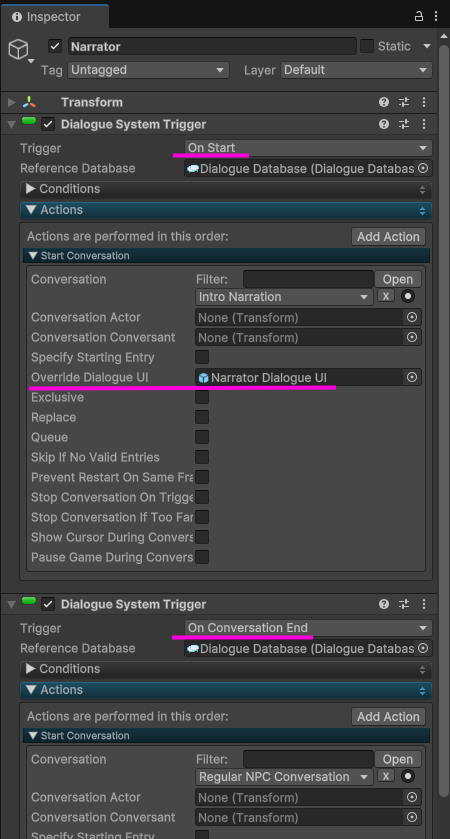
- followupConversation.png (101.98 KiB) Viewed 408 times