Hi,
What version of the Dialogue System for Unity are you using? To check the version, select
Tools > Pixel Crushers > Dialogue System > Welcome Window or
Window > Dialogue System > Help > Welcome Window. The window will show the version:

I'm sorry, I don't know Arabic. What is wrong? If the text types backward, please use the
Standard Dialogue UI (only in version 2.x) or
Unity UI Dialogue UI. Inspect the subtitle line. In the Unity UI Typewriter Effect, tick
Right To Left:
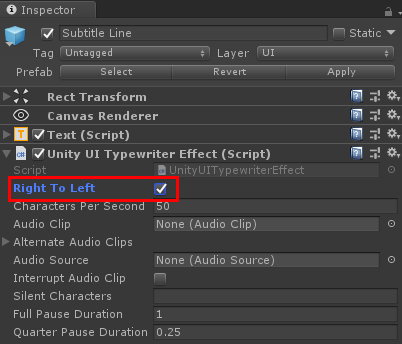
Amine33 wrote: ↑Tue Jun 05, 2018 12:19 amAnd the Second Problme
When I be Behind(The npc) And Press Space button to talk with him That's what happens
https://ibb.co/iKfEno
I see two problems.
1. The NPC should turn to face the player. As a first step, change the NPC's first dialogue entry node to:
This will immediately turn the NPC to look at the player. If you want to do something more fancy, you can change it to:
Code: Select all
LiveCamera(Closeup,speaker,1); LookAt(listener,,1); {{default}}
2. The
Response Menu and
PC Subtitle show at the same time:
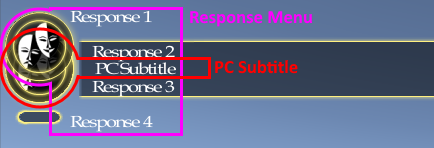
This shouldn't happen. Is the conversation running twice at the same time?
Please test with another dialogue UI, such as the Generic Unity UI Dialogue UI:
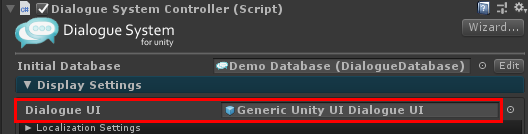
Let me know if the same problem happens.
If you get stuck, you can send your project to tony (at) pixelcrushers.com. I will be happy to look at it.