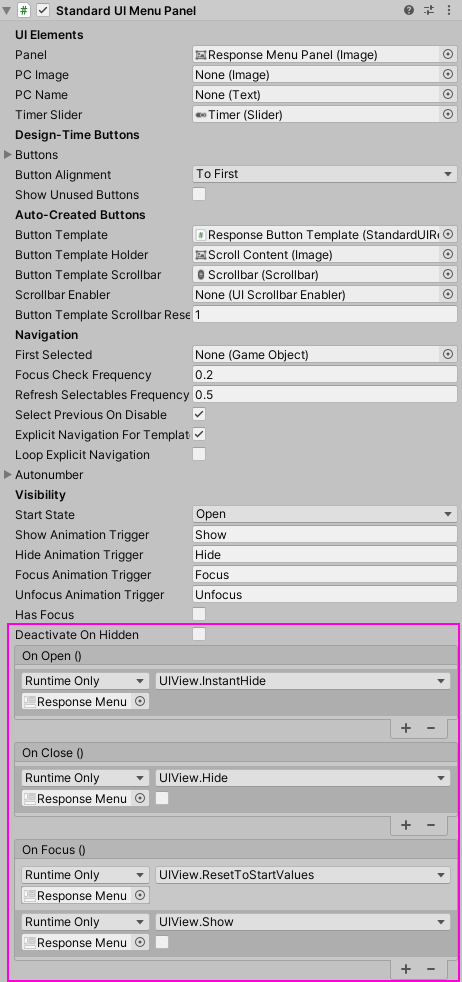This page describes how to set up the Dialogue System with DoozyUI. (DoozyUI is required.)
DoozyUI copyright © Doozy Entertainment.
To examine an example scene, import:
To set up your dialogue UI with DoozyUI:
Add Doozy UIViews to the Alert Panel and Dialogue Panel. Configure their UIPanels (a Dialogue System component) like this: 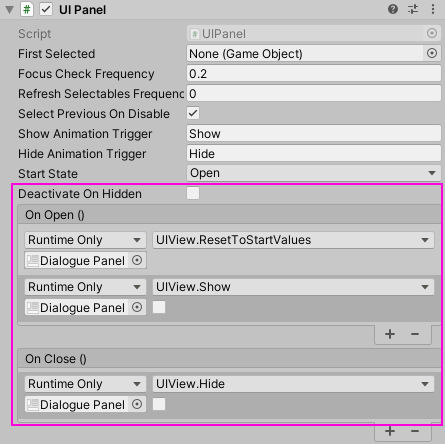
Add a Doozy UIView to the menu panel (the child GameObject with the StandardUIMenuPanel component). Configure it like this: